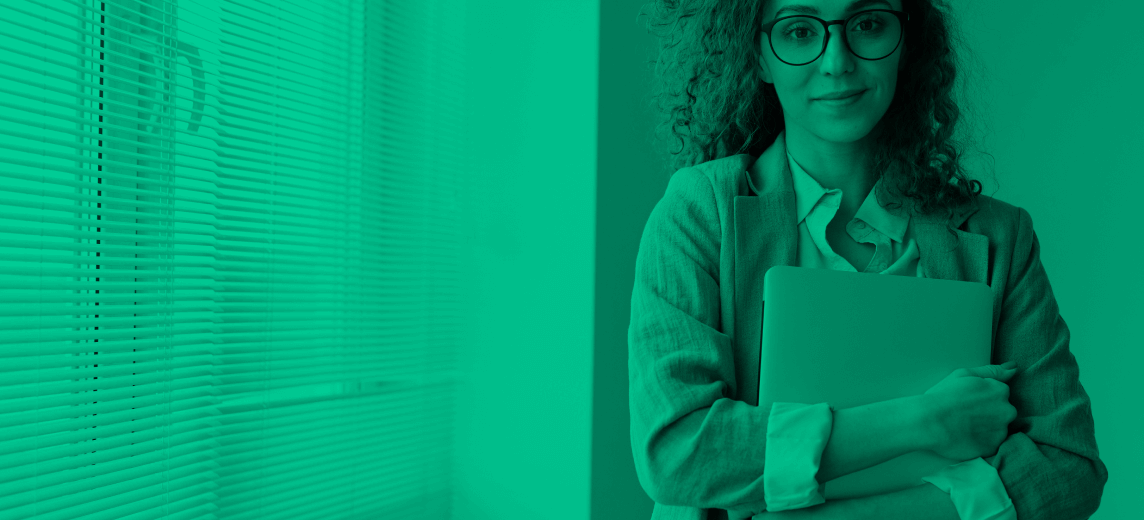
Making an invoice - Which software program is best?
Making an invoice is not that hard. You can choose from a myriad of programs to create your invoices with. It is always good to have choices. Testing and comparing different invoicing solutions takes time. The overview below can help you choose the best invoicing program for your SME (Small and medium-sized enterprise) or freelancing activities.
You can also watch our free Starter webinar to see the CoManage tool and if it is suited for you.
Which is the best invoicing software?
As long as the invoice contains no errors, no program is better or worse than any other.
Using unfamiliar software can be challenging and time-consuming. This explains why many startups create their first invoices with a popular and generic program, such as Excel or Word.
Not only startups use Office Software. Many established companies stubbornly stick to these programs too. Why is that?
Because of these 3 simple reasons :
On most laptops and computers, Word and Excel are preinstalled. Chances are that this is the case with your computer too.
Unless you are from another planet, you already know how to use these programs. Therefore, it seems like the most excellent plug and play solution.
For many startups, every penny (or cent) matters. Since Office Software is already installed, you do not need to buy additional software licenses.
The programs are available, you know how to use them and you paid for them. It is time to start making your invoices …

Create an invoice with Excel
Invoices are about money. To collect your money, you have to do some calculations. Luckily for you, one of the members of the Office software family is a calculation wizard: Excel. There is absolutely no doubt that this program is your most logical choice to create your first invoices. Excel is not the only program to do calculations. As you may know, there are many alternatives that are equally performant: Google Spreadsheets. Very handy because your documents (such as invoices) are immediately stored in the cloud. (We will get to this a bit further on). Calc Open Office is a free alternative for Excel. These 3 programs offer the same advantages, which makes your choice a bit easier.
Advantages of creating your invoices with Excel
# 1 You do not need a calculator
Excel was created to do all sorts of heavy and straightforward calculations. Tables, columns and formulas offer you endless possibilities for automatic and error-free calculations.
Adding subtotals, calculating your project price on your hourly rate, VAT and discounts.
Excel is your best companion to do this job for you. You only have to ensure that you:
use correct formulas for the calculations on your invoice
enter your raw numbers correctly: quantities, prices, VAT, discount percentage, etc.
# 2 You are already (a bit) familiar with Excel
Excel is probably installed on your computer. Or you can access a spreadsheet program via One Drive, or Google Drive. Chances are big that you have at least opened Excel once before. Maybe, it is even your favourite program for your customer database. There are far more exciting things in life than staring at an empty Excel document. The power of spreadsheets is revealed when you enter numbers. Excel easily outperforms a physical calculator. It is not only faster, but it can also deal with many calculations simultaneously.

And even if you do not know all the nifty secrets of Excel, it is most likely your fastest option to create your first invoices.
# 3 Connect an Excel invoice to a database
You can connect Excel to a database, such as Access or MySQL.
This database can contain all sorts of data, such as the prices of your products. You can import these data into your Excel invoice using a Power Query. Or you might get your data from other sources: a folder, an XML file, or even another Excel file.
Feel like boosting your creativity? Start injecting external data into your administrative flow:
import your product or service descriptions from a separate Excel file into your invoices
import your customer data from a separate CSV file
store your prices in a dedicated external database
etc.
The combination of Excel and databases is powerful. To explore this combo further, you need some time. To master it completely, you need a huge amount of time. On your path, you will have to learn how to
create and maintain the database
format the layout of your invoice
establish the connection
load the correct data
etc.
When you issue a small amount of invoices per month, the option of using a database, or other documents, is for sure not the fastest solution.
In that case, you are far better off with using an Excel invoice template.
# 4 Excel invoice template to save time
It is rather easy to create your own templates in Excel. When you have a template that fits your needs, you can reuse it for every single invoice you make from that moment.
Using a template is timesaving. But even for this solution, you need to have more than some basic knowledge. Are you not familiar with creating templates in Excel? Or do you really want to sacrifice your precious time to understanding the details of Excel templates?
There is a faster way to avoid having to create your invoice file from scratch every time: copy / paste.
# 5 Copy/paste Excel invoices
Excel templates and database connections are useful. But why would you choose the hard way over the easy one?
You copy an existing invoice.
Then paste it into a folder on your desktop.
Rename your new invoice to prevent mistakes later on.
Open your new file and edit the necessary fields of your invoice and fill in the correct details.
This simple “technique” is still the fastest solution to create small volumes of Excel invoices.
Disadvantages of Excel as invoicing software
Before you open Excel and start creating your first invoices, it is good to be aware of its main disadvantages.
# 1 Your calculation formulas and numbers have to be absolutely correct
Although you can quickly perform calculations in Excel, it is also advisable to double check every time whether you are using the correct formula(s).

You must also be 100% sure that you are using the correct prices and other figures.
Is the invoice exempt from VAT?
Which VAT rates are applicable to certain products or services?
Do you really want to grant your customer a discount? Or is the discount a calculation you made for another client and is it still remaining in your invoice template, or copy of your previous invoice?
# 2 In Excel you have to enter a lot of things manually
Excel does the calculations for you. But not all data on your invoice is a result of calculations. You will always have to enter (and verify) data yourself:

The logic behind invoice numbers is straightforward. The documents are sequential in time and the numbers reflect this: 001 is immediately followed by 002. Do not make mistakes here, unless you want to be punished by tax administration.
When you are working on a copied invoice document, make sure you do not forget to change the invoice date and due date.
And when you are busy verifying all data, do make sure too that the billing information of your customer is still valid.
# 3 Excel is a calculation program, not a design program
Errors on your invoices make you look suspicious. The same is true for invoices that don’t look professional.
To achieve the latter with Excel, you need a serious portion of patience. The moment you want to export your Excel invoice as a PDF to print it, or send it with email to your client, things get nasty.
Suddenly blank pages pop up in your PDF invoice.
The overview of delivered services or products are scattered over different pages.
The page numbering no longer makes sense.
The page size magically turns into A5 instead of the A4 you intended.
Conclusion: Is Excel a good program to make invoices?
It is. But only to a certain extent. Other programs, such as Word, may be a better option.

Create an invoice with Word
Word and Excel belong to the same software family: Office software.
These are programs that are regarded as absolutely necessary in any office, SOHO (Small Office, Home Office) or SME environment. Even if you are a handyman, roofer, painter … you can not run your business properly without this kind of software.
If Excel is not your cup of tea, Word may be worth considering as invoicing program. Of course, you can also use the Google or OpenOffice word processor alternatives.
The way you can format your document differs slightly in every word processor. But essentially all word processors have the same benefits in common.
Benefits of using Word to create invoices
# 1 Easily format the layout of your invoice
When it comes to formatting your document, Word is “slightly more stable” than Excel.
For example, you do not have to drag the size of columns and rows higher, lower, wider to make them look good. In Excel this process can cost you quite some effort. You can quickly insert tables in your Word document:
ideal to quickly align your client’s billing information nicely
and present your price calculations neatly

# 2 Word invoice template, or copy / paste
Just as is the case with Excel, you do not have to create a blank new document for every new invoice.
You can copy a previously issued invoice. Paste it in the folder of your choice.
Now you have a document you can use as basis for your next invoice(s).
Disadvantages of Word as invoicing program
Compared to Excel, Word has one has one major disadvantage:
# You have to calculate everything yourself
Word was created to produce files with texts. But an invoice is so much more than a text with a nice layout.
Numbers and calculations are important data on any invoice. If you use Word to make your invoices, you have to do and verify all your calculations yourself:
subtotals and the total price
VAT amount
discounts
Etc.
Conclusion: Is Word good software to create invoices?
Yes. Setting up an invoice in Word is rather straightforward. But if you really want to save time, the combination with Excel is a better option.


Combine Excel and Word to create invoices
Using Excel and Word side by side can be a good solution to create your invoices.
You profit from the best of two programs. And yet you do not need to be an expert user of two separate programs.
Benefits of Word and Excel as a combination
# 1 Word and Excel work in the same way
Luckily for all of us, publishers of office software have understood that users want to work rather than to learn how to use an interface.
In other words: the way you perform certain tasks in Word and Excel are the same.
For example, if you do not feel like clicking a lot, you can use shortcuts. These are the same in Word, Excel, Powerpoint, …
Select all text, for example with the key combination: CTRL + A
You can Copy / Paste quickly with the key combination CTRL + C followed by CTRL + V
# 2 Paste data from Excel into Word
It is very easy to copy texts, images, tables from one office program into another one.
For example: you can quickly paste the price table from your Excel file directly into your Word invoice.
Just change the layout and the font.
Save and export as a PDF that looks good.
And then send the invoice by snailmail or email.
Hooray for Word and Excel. These programs allow you to make an invoice rather easily.
Unfortunately, invoicing does imply more than making a document…
Disadvantages of using Word and Excel for your invoices
The Excel – Word combo has two major drawbacks.
# 1 Two programs for one file
Eventually you will continue to use two programs to create one document. This does not make much sense. But with office software you have little choice:
Either you take your time to become an invoice expert in both Excel and Word.
Or you accept that losing time is part of the deal when calculating, filling in details, checking and preparing your invoices with Office Software.
Many freelancers and entrepreneurs are not aware of this. Or they have accepted this fact, but continue their old habits.
If you decide to join their club, you will forever face a much bigger challenge than actually making an invoice:
An invoice that has been created is very different from one that has been paid for.
Take your time to think this over.
# 2 Organising, following up and archiving your invoices is part of the job too
You have to follow up your invoices to ensure that you will be paid for your hard work.
On top of this: your invoices have to be processed by your accountant.
In other words, creating invoice files is just the first step. Your administration has to be organised.
And this, you can do for instance in the cloud…
Conclusion: Combining Word and Excel to create your invoices?
Word and Excel are a powerful set of programs to create invoices. If you have some time and don’t have to send many bills, it is a very good solution that may work for your business too.



Store and organise your invoices in the cloud
You are most likely already using cloud storage services to store your photos or text documents.
Some of the cloud companies and services even allow you to create your invoices directly with a Word processor and spreadsheet in the cloud.
Google Drive
Microsoft One Drive
Drop Box
Composing and storing your invoices in the cloud has benefits.
Advantages of saving your invoices online
# 1 No IT knowledge needed
You do not have to be an IT expert to enjoy the comfort of cloud storage. When you create your invoices directly with online office software, your documents are automatically stored on a server.
If you prefer to create your documents on your desktop or laptop, you can also install a program that automatically sends a backup of new files to your cloud account.

# 2 No one has ever been hurt by backing up his invoices
The cloud as a storage space is a much safer place to store your documents than your computer. If the latter crashes, or gets hacked, you lose everything: documents, time, trust.
# 3 Access your invoices anywhere, any time
When you have an Internet connection, you can access your online hard drive and online invoices. Even during your holidays.
Do you prefer to use your smartphone? All you need to do is install an app of your cloud storage software. A small effort to have a permanent gateway to your online business administration.
Disadvantages of online office software for your business administration
One Drive, Google Drive and Dropbox are great. But for your invoices, they fall somehow short…
#1 No overview of your administration
Cloud storage organises your documents in the same way as your computer. Your documents are put in folders or subfolders. Or sub sub sub sub folders:

You have the freedom to organise your documents the way you like most:
You can create a folder with ‘Invoices’.
In the folder you can create a separate folder for your invoices of one particular year.
You can even add one folder for every quarter, month,…
You can even put your paid and outstanding invoices in a separate folder. When a customer pays an invoice, you can move the digital document to the ‘Paid’ folder.
This system helps you to find your invoices back. But other than that, it is not a real system, is it?
You do not have a real overview of invoicing administration.
You can “fix” this by creating a separate Excel file that contains the general details of your invoices: date, due date, customer, total, VAT amount,…
Does this sound like inefficiency? Well, that is because it is.
Conclusion: Saving and organising your invoices in the cloud?
It is wise to have a backup of your invoices. Cloud storage software offers a comfortable, safe and affordable solution. But a backup is not a synonym of a clear overview of your administration.

Create an invoice with the right software
Luckily, office programs are not your only option to make invoices. CoManage for example is an application that is developed as specific invoicing software for freelancers, SMEs and SOHOs.
It combines all the advantages of Word, Excel and cloud storage in one single program.
And at the same time, all disadvantages of Word, Excel and cloud storage for your invoices become a thing of the past.
Let’s have a closer look to how and why that is possible.
Benefits of CoManage as billing software
# 1 You do not have to install software
Just like Word and Excel, CoManage works completely in the cloud.
This implies that you:
do not have to install software on your computer
can create and store your invoices safely
invoices are automatically backed up
have 24/7 access to your digital invoice
# 2 All your invoices are grouped in one convenient place
CoManage contains a screen with the complete overview of your invoices. You do not have to create, populate or maintain this overview manually.
All vital invoicing details are shown automatically.

As a result, you do not lose time with creating and organising folders. All invoices are automatically organised.
You can use the available filters to show them by date, customer, amount, payment status, …
Do you want to quickly find all your invoices from a certain period? Then you can filter your invoices per year, quarter or month.
The payment status filter is a handy feature to remind yourself and your customers of unpaid bills. This will drastically reduce the time you waste with payment reminders.

# 3 Layout and calculator in the same program
In CoManage you can create or use ready-made invoice templates. You only need to:
upload your logo once
choose your preferred invoice template
Configure it once and all invoices you make from that moment on will look the same.
Or you can use a button to copy an invoice and then adjust it to your requirements.

All calculations are taken care of automatically.
Do you want to use a default VAT percentage? It is possible.
Do you want to change the VAT percentage per product or service separately? Possible.
Do you need to create an invoice without VAT? One click only.
But the best thing is of course that all calculations are done for you. Total amounts, discounts, VAT, etc. without having to create, test and check the calculation formulas yourself.
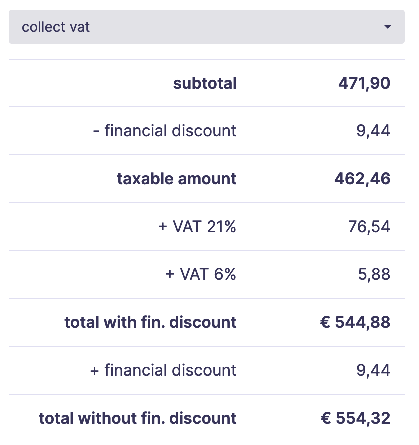
# 4 One click to create and send your PDF invoice
You can create a PDF from your invoice with the click on one button.
If you prefer to check and preview your document first, you can. You can even send it directly from within CoManage.
Do you prefer to send invoices by email or post? Then you can download the invoice. The layout is always an A4 format, without you having to worry about print margins, paper size etc.
Or do you want your invoice in a digital (UBL) format that can be read and processed by your accountancy software? That is also possible.
# 5 Your quotations close to you
In addition to invoices, you can also use CoManage to create and send your quotations as easily as your invoices.
Does a customer approve your quotation?
Then turn your offer into an invoice with one click. This way, you don't need to use seperate software for business quotations.
# 6 Your customer base is built-in
Your customer database is integrated in CoManage.
Having all your data in one application saves you a huge amount of time.

Do you want to create an invoice for a specific customer? You can quickly find the data and include it on your invoice. Without have to copy/paste or type it.
# 7 Online program to create an invoice
With this program you can make and send unlimited invoices and quotations. It is the apt solution for starters, freelancers, SOHOs and SMEs who are looking for an affordable invoicing program.
#8 Ready for international invoicing
Whether you want to create an invoice in any language, or just invoice in another currency, the software is ready for you. Features like these are included in your subscription.
# 4 Disadvantages of CoManage as billing software
CoManage is a plug and play solution. You do not have to download, install and configure anything.
But it is of course slightly different than working in Word or Excel. As with any other new software, it takes a bit to get acquainted with the interface.
But we’re here to answer all your questions. You can contact our friendly support team most of the time directly on chat.
Conclusion: Which software is best for you to create your invoices?
Both Word and Excel are nice programs to make invoices. But honestly, this is not their actual purpose, nor strength.
The time you win by making your first invoices with familiar office software will for sure be lost at a later stage:
following-up and organising your billing administration
every subsequent invoice you make with Word and / or Excel requires a considerable amount of your time and focusing skills
It is therefore a better choice to opt for software that has been specifically designed and developed to create invoices, like CoManage.




